Osmond
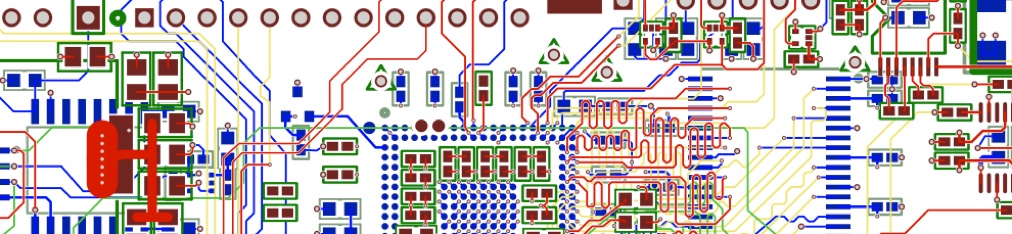


Visit my other pages:


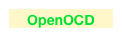
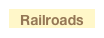
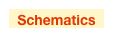

Osmond PCB
Osmond PCB is a Mac OS X native PCB layout application. Features that make the package valuable to me include:
Compatibility with DesignWorks schematic capture application.
Text based PCB files and library files that are easily readable by both humans and programs.
I have written Slider Writer, FPGA to Osmond, and Device Placer.
Scriptable with Lua.
Spatial resolution down to 10 nanometers.
All OS X user interface features, like two finger scrolling with a track pad, are supported.
Easy flood and plane tools that also allow easy rework after flooding.
Lua now supports sub designs when making panels.


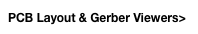
A Full Alphabet Library For Drawn Characters
92 characters. I am not much of a font designer, but it has upper and lower case and enough punctuation marks to make a URL or email address on a board. If you make any improvements and make it public, send me a link and I will add it to my PCB links page. This font is now part of the Osmond PCB 1.1.28 release on December 21, 2014.
Simple Lua Script to make PCB coils and transformers
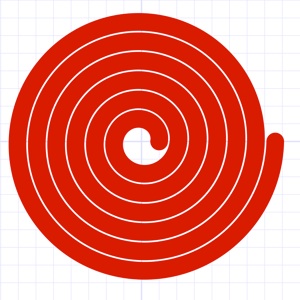
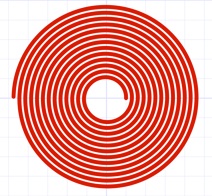
To customize your coil simply set these eight variables in the script to your requirements, save, and then in Osmond go to File -> Import -> Lua Script...
CoilCenterX = 5*inch
CoilCenterY = 5*inch
CoilInnerRad = 0.1*inch
CoilWireThick = 0.1*inch
CoilWireSpace = 0.01*inch
CoilTurns = 6
CoilDirection = 1 -- +1: clockwise, -1: counter clockwise
CoilLayer = 1
Download: Draw Coil.lua
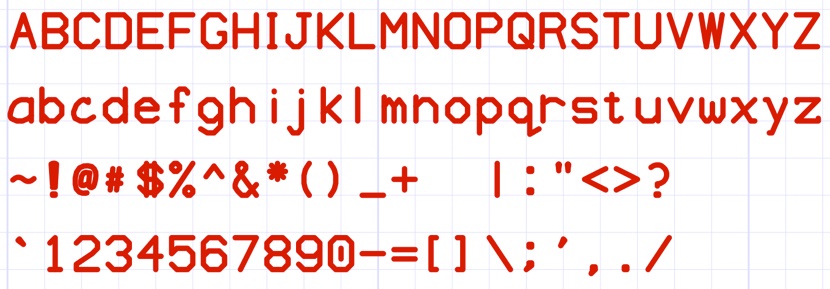
Arduino Shield Template
I made this Arduino shield template for the makers using OSX.
I got the dimensions from: http://blog.arduino.cc/2011/01/05/nice-drawings-of-the-arduino-uno-and-mega-2560/#!
Download this Osmond PCB template Arduino Uno-Leonardo100.osm.zip.
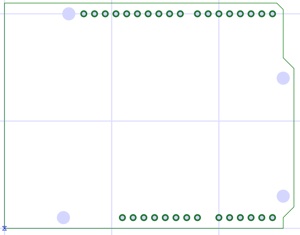
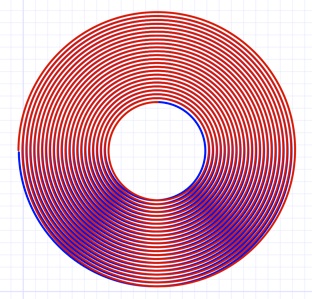
This two sided coil is a very close copy to the sensing coil on Texas Instruments LDC1000 inductance to digital converter evaluation board. All you have to do is add the via to connected the two layers. Download the Osmond PCB layout and scripts: LDC1000 coil.zip.
Top
CoilCenterX = 5*inch
CoilCenterY = 5*inch
CoilInnerRad = 0.197*inch/2
CoilWireThick = 0.004*inch
CoilWireSpace = 0.004*inch
CoilTurns = 23.25
CoilDirection = 1
CoilLayer = 1
Bottom
CoilCenterX = 5*inch
CoilCenterY = 5*inch
CoilInnerRad = 0.197*inch/2
CoilWireThick = 0.004*inch
CoilWireSpace = 0.004*inch
CoilTurns = 22.75
CoilDirection = -1
CoilLayer = 2
Using Osmond with DesignWorks
I have a net list report file for DesignWorks on my DesignWorks page.
Links to Lua information, Osmond PCB’s scripting language
Information on Lua math implementations (good note on the random number function for OS X):
http://lua-users.org/wiki/MathLibraryTutorial
Other good information:
http://osmondpcb.com/script.html
Protecting your Lua code: https://www.assembla.com/spaces/lrdevplugin/wiki/%28Mac%29_32bit_luac_for_cross_compiling
Lua mode for Emacs: https://github.com/immerrr/lua-mode/
AppleScript to prepare default Osmond Gerber Files for iMall PCB Fabrication
iMall has a low cost PCB fabrication service. You can get ten 10cm by 10cm boards for $19.90. See:
http://imall.iteadstudio.com/open-pcb/pcb-prototyping/im120418003.html
They have specific requirements on the names of the Gerber Files you send for this low cost service. I wrote a script to assist in preparing a folder of properly named files. You can either drag and drop the folder of your Gerber Files onto my app, or one of the Gerber Files from the folder Osmond makes, and the script will create a new folder in the GerberFiles folder with copies of the proper files with the iMall naming convention. PrepGerbersForIMall.app.zip
I used this script for the circuit board on my Schematic page here.
Cuprum includes a Quicklook Plugin for Previewing Gerber Files
Not specifically for OsmondPCB, but, you may be used to selecting a file in a folder and hitting spacebar to get a quick look at the file’s contents without having to open any application, but until now your Osmond Gerber Files simply showed you a little file information and no picture of your Gerber Layer. If you look here you will find a new OS X Gerber file viewer and Quicklook plugin for reading Gerber Files.
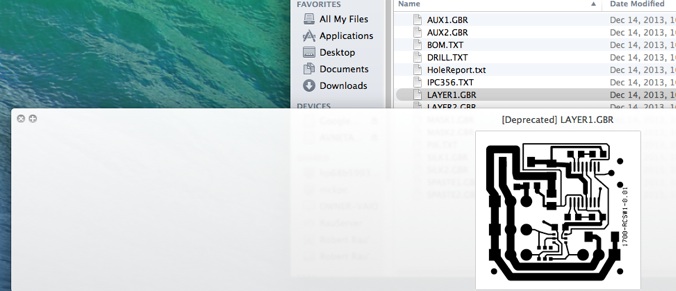
US Flag Lua Script
I wrote a little script for drawing a US Flag to go with “MADE IN USA” text on your board. You can adjust the size and switch between drawing the red stripes or white stripes depending on board color, silk color, and if you are drawing in copper, solder mask, or silk. Download it here.
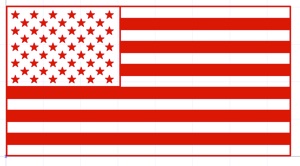
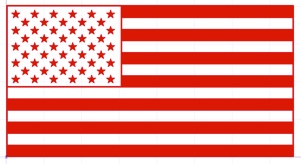
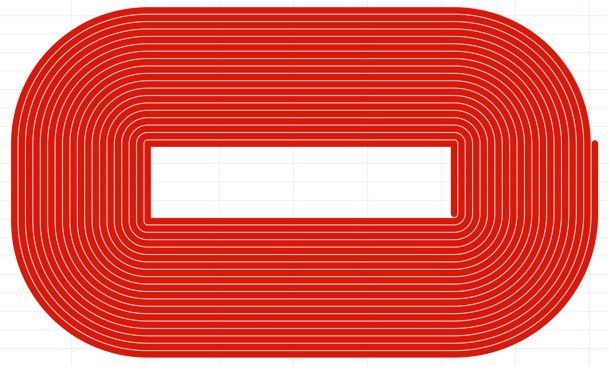
This planar transformer pattern was generated with this Lua script for Osmond PCB: Draw Rect Coil.lua
Ferroxcube makes planar transformer cores and they are sold by Newark. Here is an example.
m2spice for simulating planar magnetics: http://www.princeton.edu/~minjie/m2spice.html
I have also used this script for trace resistance test coupons on the rails of board panels.
AppleScript to prepare default Osmond Gerber Files for Smart Prototyping PCB Fabrication
Smart Prototyping has a low cost PCB fabrication service. You can get ten 10cm by 10cm boards for $11.90 plus shipping. See:
http://smart-prototyping.com/PCB-Prototyping.html
They have specific requirements on the names of the Gerber Files you send for this low cost service. I wrote a script for 2 layer boards to assist in preparing a folder of properly named files. You can either drag and drop the folder of your Gerber Files onto my app, or one of the Gerber Files from the folder Osmond makes, and the script will create a new folder in the GerberFiles folder with copies of the proper files with the iMall naming convention. PrepGerbersForSmart-Prototyping.app.zip
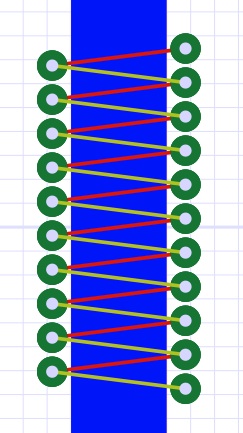
This script will make a coil around an axis within the PCB. You can use a coil like this as an AC current transformer or a helical antenna. An example of the antenna application can be found in this Micrel RF transceiver application note here. The script has 13 parameters, listed below, you need to fill in for the script to make your custom coil. The coil at the right was designed for a 4 layer board. The top layer is red, the second layer is blue, and the third layer is light green. The script doesn’t draw the primary (blue) trace. Care must be taken with the parameters, the script assumes the secondary traces width is smaller than the diameter of the vias. This would be true of most AC current transformers but might not be the case for an antenna. You will need to increase the CTSpacing if your traces are larger than your via diameter.
Lua Script for Current Transformer or Helical Antenna
--Custom Coil Parameters
CTSecondaryCenterX = 50 * mm
CTSecondaryCenterY = 50 * mm
CTSecondaryTraceWidth = 6 * mil
CTSecondaryViaDiameter = 50 * mil
CTSecondaryHalfTurns = 20
CTSpacing = 6 * mil
CTSecondaryLayerA = 1
CTSecondaryLayerB = 3
CTPrimaryTraceWidth = 4 * mm
CTSecondaryDirection = 1 -- +1: clockwise, -1: counter clockwise
CTSecondaryRotation = 1 -- 1 for up to down, 0 for across
CTViaTypeName = "VIA" -- "VIA" is the OsmondPCB default via, you may create new via types and put its name here
CTViaNamePrefix = "CTVIA"
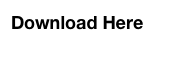
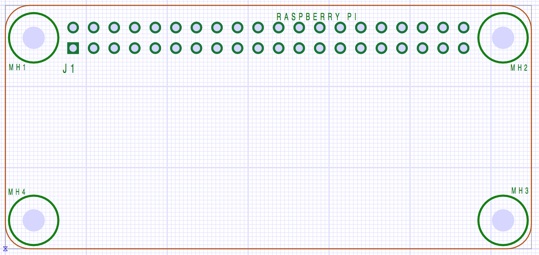
Raspberry Pi Zero Template
I made this Raspberry Zero shield template for the makers using OSX. Fixed 0.5mm connector/hole error 10/2/2018.
I got the dimensions from a real Pi Zero and this site: http://www.raspberrypi-spy.co.uk/2015/11/introducing-the-raspberry-pi-zero/
Download this Osmond PCB template: RPiHatTemplate.osm.zip
Links to other low cost PCB prototyping services
https://www.seeedstudio.com/fusion_pcb.html <--- FR4, Aluminum, Flex, Rogers, High TG, 1-30 layers, Blind/Buried vias, 10oz copper weight and more, can do 4mil traces, and 8mil holes. Fast Turnkey PCB Assembly service available. I will be using Seeed’s Fusion PCB assembly for my MicroLab board.
http://www.geeetech.com/oed-m-service-c-97.html
http://www.elecrow.com/services-c-73.html <--- Premium service can do 3mil traces.
https://www.makerfabs.com/index.php?route=product/category&path=93_106
https://jlcpcb.com/ <----Economical 1 day processing
Osmond Library
Here is a preliminary release of my library with the reference designator set to the Part Name for easy reference. Generic parts are organized by there generic name and manufacturer specific parts are organized by manufacturer name. I am sorry that the part names are not in a stricter format, but this is the work of two people over several years of layouts. As time permits I will continue adding parts. Examples of what is included are Qualcom (NXP’s (Freescale)) Vybrid, SykTraq’s GPS, a few Samtec connectors including ARM JTAG connectors. I have standardized on 32 mil text height for most components, connectors have larger text. All of the parts have their part origin in the part center. This has allowed us to use part center for our pick-and-place location when Osmond has a ‘funny’ location in its pick-and-place file.
Warning: This library has an alphabet and will overwrite any existing alphabet. You will need to reload a custom alphabet if you use one. The alphabet is used to document the footprints. Since this library doesn’t need vias, all vias have been removed. Updated 12/29/2019.
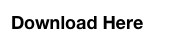
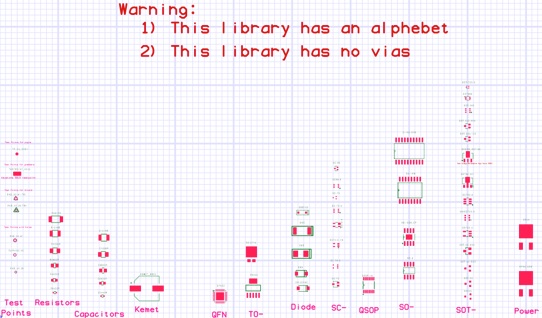
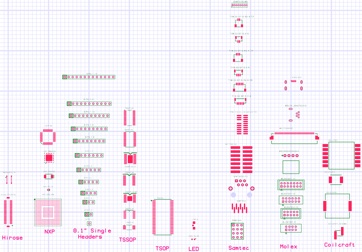
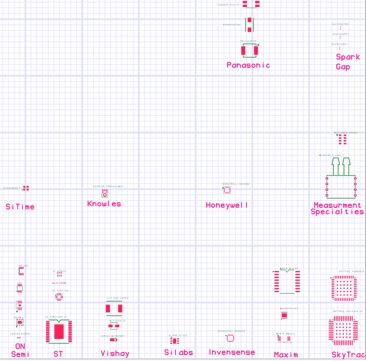
Putting Barcodes on PCBs with Osmond
i have found a web site that makes barcodes that are compatible with Osmond’s Logo Image import feature. See:
https://www.barcodesinc.com/generator/index.php
I used settings: Advanced options: 150 Height, 3 pixel bar width, and PNG output.

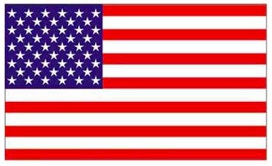
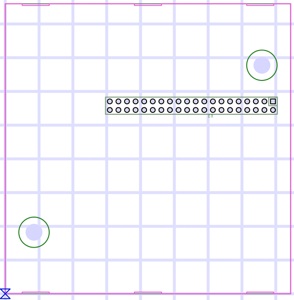
Multicomp MP00113x Enclosure for Raspberry Pi 4
This template is for the Multicomp MP001137 and MP001138 enclosures. Layer AUX6 is perimeter.
With opaque cover: https://www.newark.com/multicomp-pro/mp001137/rasp-pi-4b-enclosure-din-rail/dp/33AH6156
With clear cover: https://www.newark.com/multicomp-pro/mp001138/rasp-pi-4b-enclosure-din-rail/dp/33AH6157
Osmond Template Multicomp MP00113x.osm.zip